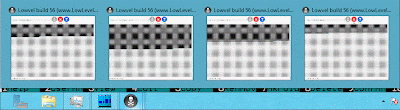Windows Image Backup doesn't seem to work
Of three attempts to recover system image using Windows Setup I recently made, all failed. Usually, I received a message that there was no suitable disk to restore a backup to. Even if I created a system image file, replaced the disk by a blank identical one, and immediately tried to restore that image file on the same PC, it still failed. So, if you are using System Image in Windows 7 or Windows Vista as a primary tool for backup, you should carefully test your recovery procedure.